Flags
Tip
/pr flags
This commands shows all the available flags. There are some command flags that control specific details about the process you’re running, giving you a whole new level of control over Prism.
Drain/Drain Water/Drain Lava
/prism (cmd) (params) -drain
Adding a drain flag initiates a drain action (exactly as done by /prism drain) during the rollback. Use -drain-lava or -drain-water to target a specific liquid.
Extended
Unless you’ve enabled extended logs in the config, we don’t show you the extra info to reduce clutter.
But you may want it.
Use -extended to see the extended logs.
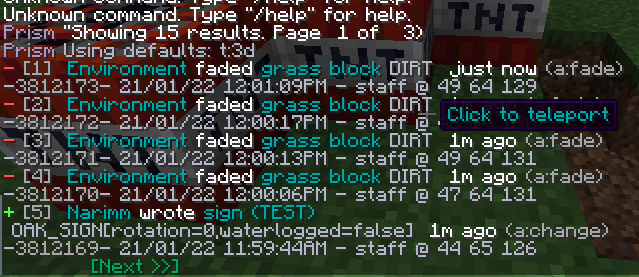
No Group
Don’t want to see actions grouped together?
Use -no-group.
No Extinguish
/prism (cmd) (params) -no-ext
If configured, prism will automatically put out a burning fire when doing an a:burn rollback. If you need to disable this feature for a specific rollback, use this flag at command time.
Overwrite
/prism (cmd) (params) -overwrite
Overwrite any block that may happen to be in the way and would normally be skipped.